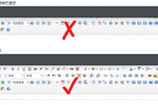百度编辑器悬浮工具栏被页面顶部固定导航遮挡怎么办
阅读(1036)
2021-01-11
百度ueditor编辑器悬浮工具栏toolbar被页面顶部固定fixed导航条遮挡怎么办?第一时间想到去找配置,找了一圈并没有找到相应的配置,然后能不能改css的z-index来调整,终究不是很完美,现在也只能通过改js源码,对编辑器不是很了解,只能去找相应位置进行top修改。废话不多说,先上效果图。
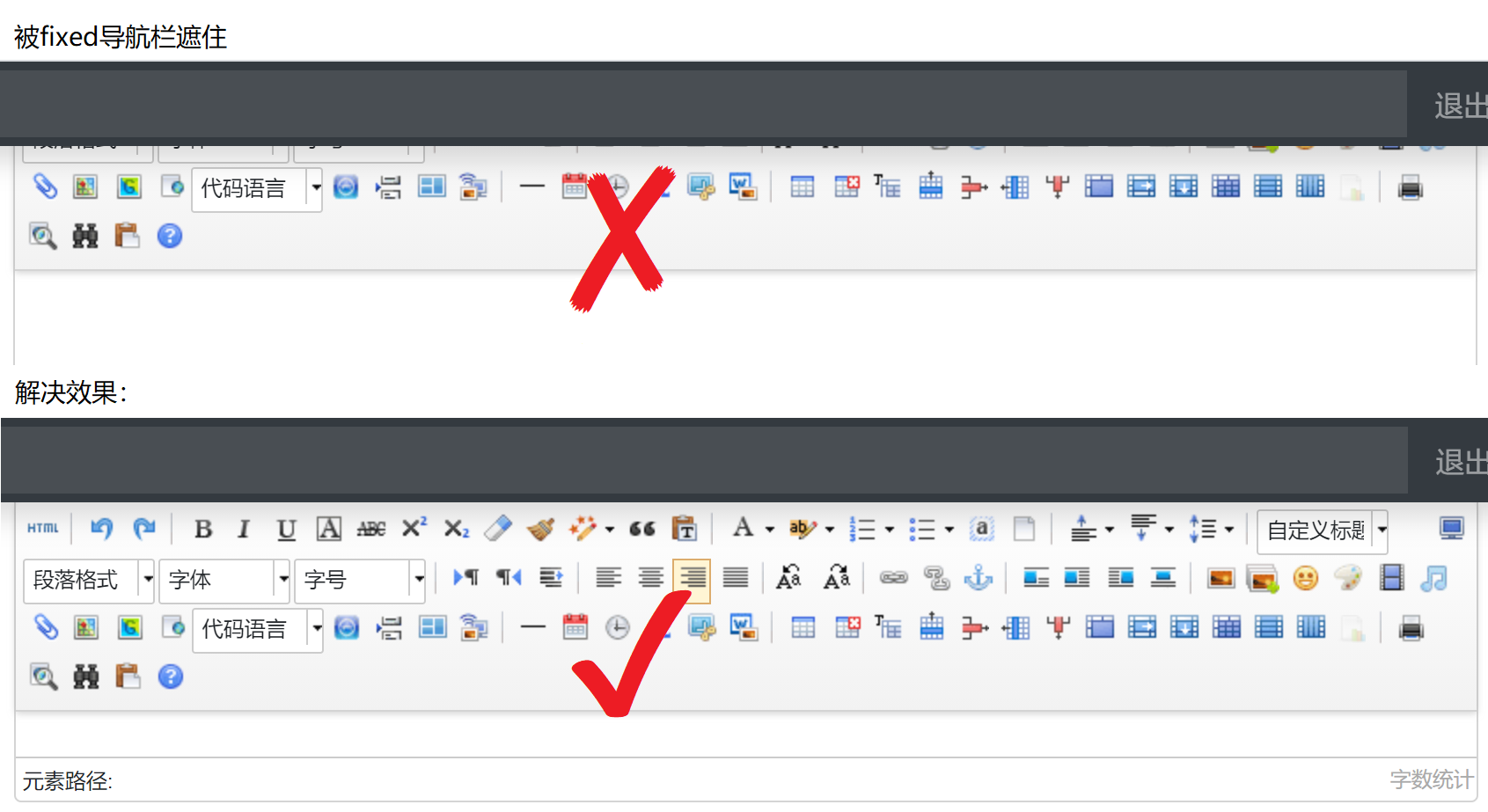
版本说明
修改的版本:UE.version "1.4.3"
确认源码位置
按F12进行debug,不难发现,当滚动到顶部时,工具栏被赋予style进行顶部固定
<div id="edui1_toolbarbox" class="edui-editor-toolbarbox edui-default" style="width: 745px; z-index: 1000; position: fixed; top: 0px;">...</div>
发现控制源代码
在ueditor.all.js找到控制此toolbar的源代码。
...
function setFloating(){
var toobarBoxPos = domUtils.getXY(toolbarBox),
origalFloat = domUtils.getComputedStyle(toolbarBox,'position'),
origalLeft = domUtils.getComputedStyle(toolbarBox,'left');
toolbarBox.style.width = toolbarBox.offsetWidth + 'px';
toolbarBox.style.zIndex = me.options.zIndex * 1 + 1;
toolbarBox.parentNode.insertBefore(placeHolder, toolbarBox);
if (LteIE6 || (quirks && browser.ie)) {
if(toolbarBox.style.position != 'absolute'){
toolbarBox.style.position = 'absolute';
}
toolbarBox.style.top = (document.body.scrollTop||document.documentElement.scrollTop) - orgTop + topOffset + 'px';
} else {
if (browser.ie7Compat && flag) {
flag = false;
toolbarBox.style.left = domUtils.getXY(toolbarBox).x - document.documentElement.getBoundingClientRect().left+2 + 'px';
}
if(toolbarBox.style.position != 'fixed'){
toolbarBox.style.position = 'fixed';
toolbarBox.style.top = topOffset +"px";
((origalFloat == 'absolute' || origalFloat == 'relative') && parseFloat(origalLeft)) && (toolbarBox.style.left = toobarBoxPos.x + 'px');
}
}
}
...
function updateFloating(){
var rect3 = getPosition(me.container);
var offset=me.options.toolbarTopOffset||0;
if (rect3.top < 0 && rect3.bottom - toolbarBox.offsetHeight > offset) {
setFloating();
}else{
unsetFloating();
}
}
...修改源代码
我们要对段这源代码进行修改,滚动时能使之符合编辑器悬浮工具栏在页面导航栏下面靠停。不再滚动到top=0才悬停,被页面导航栏遮住。
第一步:
修改:ueditor.config.js,加入配置:添加pageTopBarHeight配置,例如我的页面导航高度48px。
window.UEDITOR_CONFIG = {
...
, pageTopBarHeight: 48
...
}第二步:
修改:ueditor.all.js,在相应的源码处加入me.options.pageTopBarHeight代码,何时靠停,何时消失。下面是修改好的源代码(如图),复制粘贴就可以用了。注意别把“...”也复制过去了
function setFloating(){
var toobarBoxPos = domUtils.getXY(toolbarBox),
origalFloat = domUtils.getComputedStyle(toolbarBox,'position'),
origalLeft = domUtils.getComputedStyle(toolbarBox,'left');
toolbarBox.style.width = toolbarBox.offsetWidth + 'px';
toolbarBox.style.zIndex = me.options.zIndex * 1 + 1;
toolbarBox.parentNode.insertBefore(placeHolder, toolbarBox);
if (LteIE6 || (quirks && browser.ie)) {
if(toolbarBox.style.position != 'absolute'){
toolbarBox.style.position = 'absolute';
}
toolbarBox.style.top = (document.body.scrollTop||document.documentElement.scrollTop) - orgTop + me.options.pageTopBarHeight + topOffset + 'px';
} else {
if (browser.ie7Compat && flag) {
flag = false;
toolbarBox.style.left = domUtils.getXY(toolbarBox).x - document.documentElement.getBoundingClientRect().left+2 + 'px';
}
if(toolbarBox.style.position != 'fixed'){
toolbarBox.style.position = 'fixed';
toolbarBox.style.top = topOffset + me.options.pageTopBarHeight +"px";
((origalFloat == 'absolute' || origalFloat == 'relative') && parseFloat(origalLeft)) && (toolbarBox.style.left = toobarBoxPos.x + 'px');
}
}
}
...
function updateFloating(){
var rect3 = getPosition(me.container);
var offset=me.options.toolbarTopOffset||0;
if (rect3.top < me.options.pageTopBarHeight && rect3.bottom - toolbarBox.offsetHeight - me.options.pageTopBarHeight > offset) {
setFloating();
}else{
unsetFloating();
}
}
...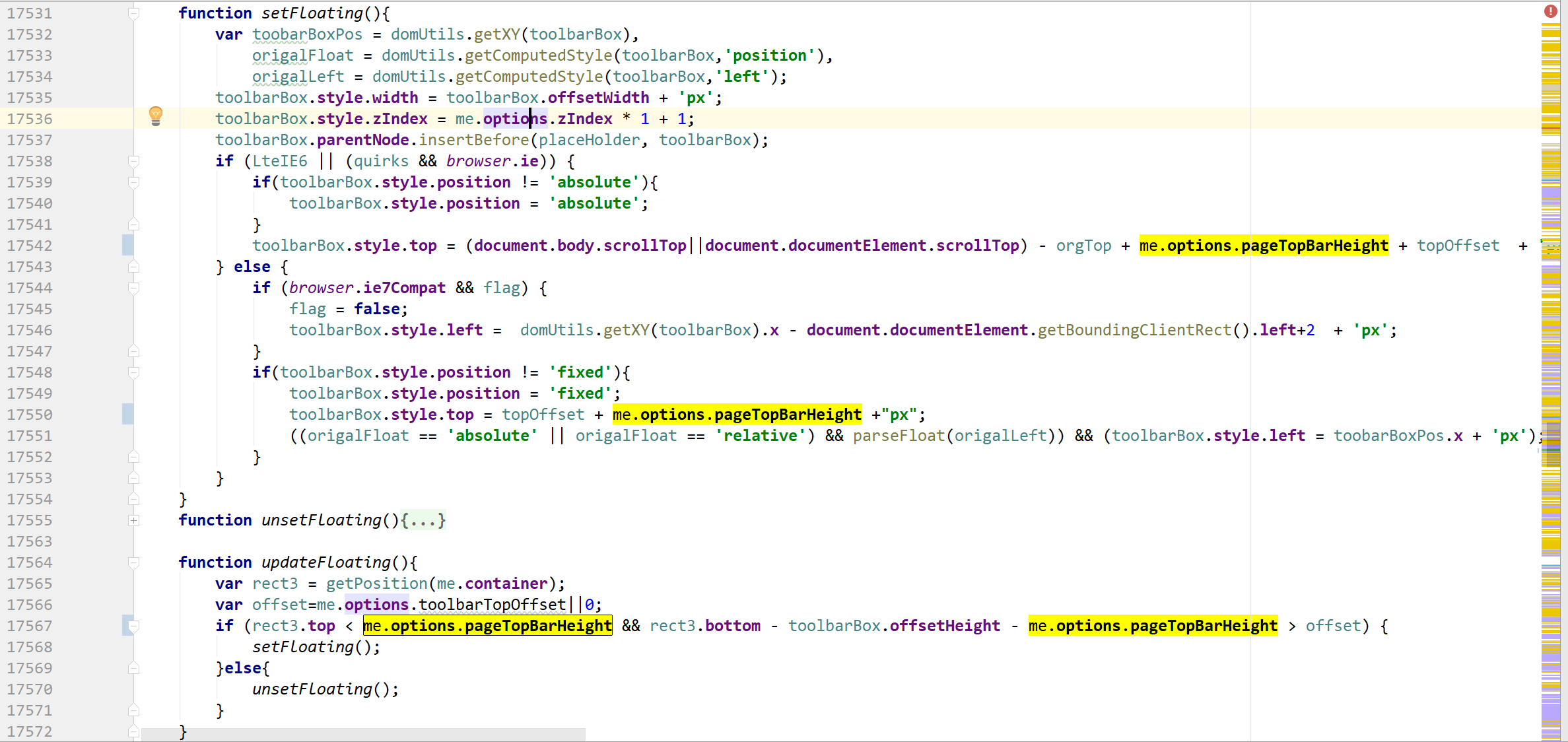
如果是使用的ueditor.all.min.js怎么办?一样办也是这样修改(如图)。
function c(){var a=domUtils.getXY(k),b=domUtils.getComputedStyle(k,"position"),c=domUtils.getComputedStyle(k,"left");k.style.width=k.offsetWidth+"px",k.style.zIndex=1*f.options.zIndex+1,k.parentNode.insertBefore(q,k),o||p&&browser.ie?("absolute"!=k.style.position&&(k.style.position="absolute"),k.style.top=(document.body.scrollTop||document.documentElement.scrollTop)-l+f.options.pageTopBarHeight+i+"px"):(browser.ie7Compat&&r&&(r=!1,k.style.left=domUtils.getXY(k).x-document.documentElement.getBoundingClientRect().left+2+"px"),"fixed"!=k.style.position&&(k.style.position="fixed",k.style.top=i+f.options.pageTopBarHeight+"px",("absolute"==b||"relative"==b)&&parseFloat(c)&&(k.style.left=a.x+"px")))}function d(){r=!0,q.parentNode&&q.parentNode.removeChild(q),k.style.cssText=j}function e(){var a=m(f.container),b=f.options.toolbarTopOffset||0;a.topb?c():d()}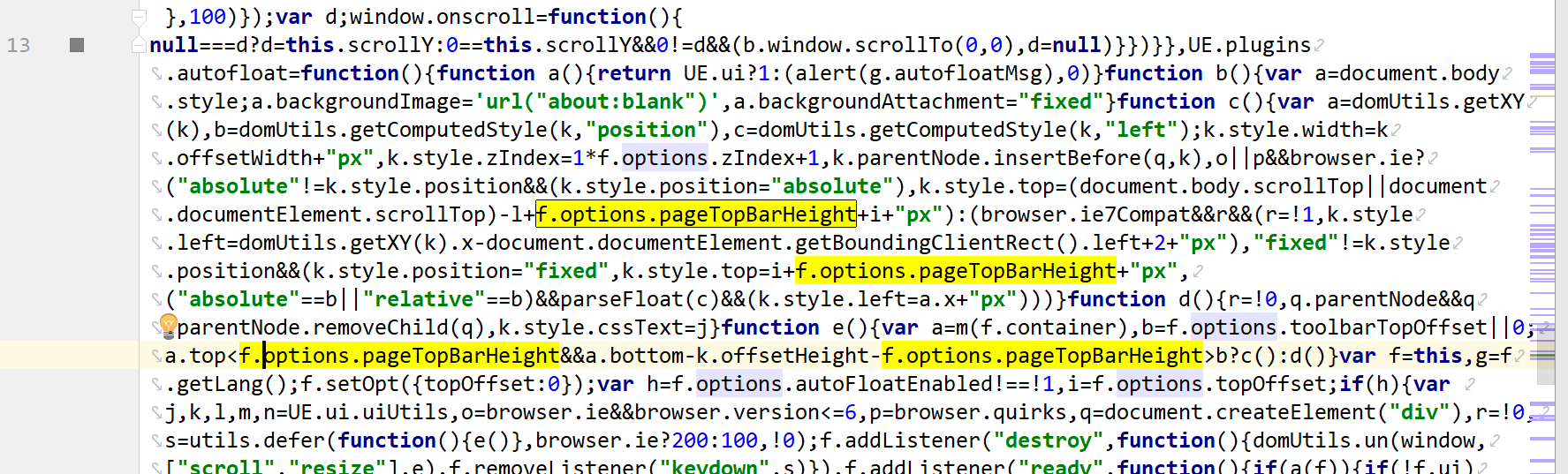
好了这下完美解决了。如还发现有不足之希望指出!
原创文章,转载请注明出处:https://www.weizhixi.com/article/108.html